Top 5 AI Services That Save Time for Web Designers
- Davydov Consulting

- Aug 5, 2025
- 9 min read

Web designers constantly look for ways to streamline their workflow without sacrificing creativity or quality. In recent years, artificial intelligence (AI) tools have emerged as invaluable assets for saving time on repetitive, technical, and even creative tasks. These tools empower designers to focus more on what truly matters: crafting beautiful, effective digital experiences. In this article, we’ll explore five standout AI services that are changing the game for web designers and helping them work smarter, not harder.
Uizard – Fast UI/UX Design Prototyping

Drag-and-drop interface with AI-powered suggestions
Instantly transforms sketches into digital wireframes
Offers ready-made templates for rapid prototyping
Suitable for both designers and non-designers
Collaborates in real-time for team efficiency
What Is Uizard?
Uizard is an innovative AI-powered design tool that accelerates the prototyping process for web and app interfaces. It allows users to sketch ideas on paper or whiteboards and then transforms those sketches into interactive digital wireframes within seconds. By leveraging machine learning, Uizard recognises and converts hand-drawn elements into clean, editable digital components. This tool is designed with both speed and accessibility in mind, making it ideal for professional designers, product managers, and even those without a design background. Its intuitive interface and robust AI features ensure that anyone can go from concept to prototype in record time.
Drag, Drop, and Design Like Magic
The heart of Uizard lies in its drag-and-drop system, which makes assembling UI elements remarkably simple. With AI-generated suggestions, users can instantly add buttons, navigation bars, input fields, and more, all tailored to their project’s needs. This automation removes much of the manual labour traditionally involved in building wireframes and high-fidelity mockups. Furthermore, Uizard’s collaborative features let multiple team members work together in real-time, streamlining the feedback and iteration process. The result is a workflow where ideas move rapidly from inspiration to visualisation, all with minimal friction.
Best Use Cases for Web Designers
For web designers, Uizard is a powerful ally during the early stages of project development. It’s perfect for rapidly visualising client ideas, iterating on layouts, and presenting concepts without lengthy design cycles. Uizard excels in collaborative brainstorming sessions where quick turnaround and visual clarity are essential. It’s also ideal for creating MVPs (Minimum Viable Products) and prototypes to test user interactions before investing in full development. Ultimately, Uizard helps designers spend less time on technical setup and more time on creative problem-solving.
Khroma – AI-Based Colour Palette Generator
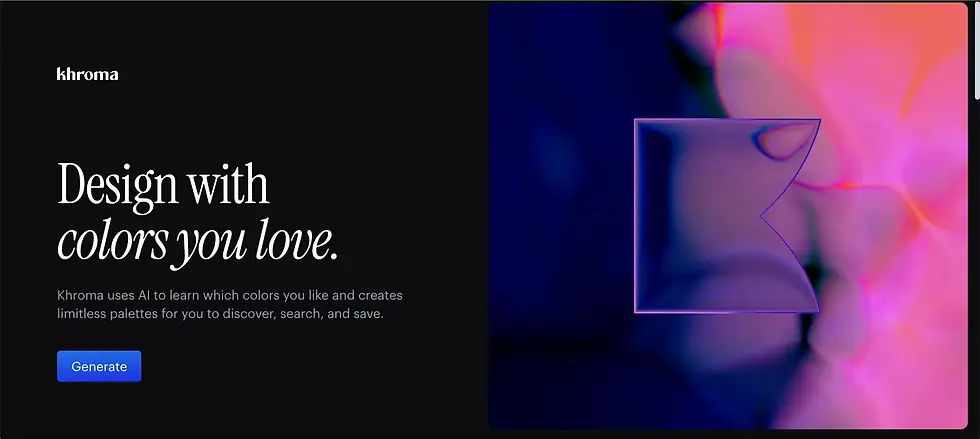
Personalised palette generation based on user preference
Machine learning-driven recommendations
Offers endless combinations for web projects
Ensures accessibility and contrast compliance
Useful for branding, UI design, and more
What Is Khroma?
Khroma is an AI-driven colour palette generator designed to help web designers discover and create stunning colour schemes. Unlike traditional colour pickers, Khroma uses machine learning to understand your colour preferences and generate tailored palettes accordingly. After selecting a few favourite colours, the tool trains its AI to present palettes, gradients, and type pairings that match your taste. The result is a highly personalised experience that saves time and eliminates the guesswork in colour selection. This makes Khroma a unique and valuable tool in the modern designer’s toolkit.
Personalised Colour Suggestions with AI
Khroma stands out due to its ability to learn from individual preferences. Instead of randomly browsing through thousands of colour combinations, designers can rely on Khroma’s AI to suggest options that are more likely to fit their vision. The system also checks for accessibility and contrast, ensuring every palette meets usability standards. Designers can generate endless colour pairings for backgrounds, typography, buttons, and more—all aligned with their chosen aesthetic. The AI's adaptability means the more you use it, the smarter and more relevant its suggestions become.
Benefits of Using Khroma in Web Projects
The practical benefits of Khroma extend well beyond colour selection. Designers can quickly create on-brand colour schemes that look good across all devices and screen types. Khroma’s palettes often meet WCAG standards, making it easier to build accessible websites from the start. Its export options integrate seamlessly with popular design tools and code editors, streamlining workflow integration. By removing the tedium of colour matching, Khroma allows designers to focus on layout, content, and user experience. This not only speeds up projects but also improves design consistency and accessibility.
Fronty – Convert Images to HTML in Seconds

Converts static images (JPG, PNG) to HTML/CSS code
Utilises advanced computer vision and AI
Reduces manual coding time dramatically
Ideal for quick mockup-to-code transitions
Supports direct download and export options
What Is Fronty?
Fronty is a groundbreaking AI service that converts static design images into functional HTML and CSS code within moments. By uploading a screenshot, sketch, or finished design in formats like JPG or PNG, designers receive a fully coded version that they can further refine or use as a foundation for their projects. Fronty leverages advanced AI algorithms and computer vision to detect elements like headers, buttons, text fields, and layout structure in the source image. This service is especially valuable for designers who want to bring mockups to life without spending hours on manual coding. The process is quick, efficient, and surprisingly accurate.
How It Converts Designs into Code
Fronty’s conversion process is straightforward yet sophisticated. Once an image is uploaded, the AI scans and interprets each visual component, mapping them to corresponding HTML and CSS elements. This automated translation preserves layout, colour schemes, and font styling, making the resulting code a faithful representation of the original design. Designers can then download or edit the generated files, significantly reducing the handoff time between design and development. This approach not only speeds up the workflow but also ensures consistency between the intended design and the live website.
Use Cases and Real-Time Benefits
Fronty’s primary use case is turning static designs into functional website code with minimal effort. It’s ideal for prototyping, building landing pages, or rapidly converting client-provided mockups into live sites. The tool is also helpful for teams working under tight deadlines, as it eliminates the bottleneck of manual HTML/CSS coding. By automating this step, designers can focus on optimising UX, perfecting visual details, and implementing interactivity. Ultimately, Fronty’s AI helps teams deliver polished, professional websites faster than ever before.
Adobe Firefly – Creative AI for Designers

Integrated AI creative tools for image, text, and effects
Seamlessly works with Adobe Creative Cloud apps
AI-powered editing, generation, and enhancement
Expands the creative toolkit for web designers
Continually updated with new AI-driven features
Overview of Adobe Firefly
Adobe Firefly is Adobe’s suite of generative AI tools developed specifically for creative professionals. It brings the power of AI to familiar Adobe applications like Photoshop, Illustrator, and Express, making advanced content creation faster and more accessible. Firefly enables users to generate images from text prompts, apply unique visual effects, and instantly enhance photos or graphics with a few clicks. As part of the Adobe ecosystem, Firefly aims to streamline repetitive creative tasks and unlock new levels of artistic expression. Its intuitive interface and deep integration make it a favourite among designers worldwide.
AI-Powered Image Generation & Effects
The core of Firefly’s appeal lies in its sophisticated AI capabilities. Designers can describe the image or effect they want using natural language prompts, and Firefly generates high-quality, copyright-safe visuals in seconds. The tool also offers one-click enhancements, background removal, and style transfers, allowing for quick iterations and experimentation. These features save significant time compared to manual editing and open up creative possibilities that would be difficult to achieve otherwise. Firefly’s continuous updates ensure that designers always have access to the latest in AI-driven artistry.
Integration into the Adobe Ecosystem
One of Firefly’s greatest strengths is its seamless integration with the broader Adobe Creative Cloud. Assets created or enhanced with Firefly can be used directly in Photoshop, Illustrator, XD, and more, creating a unified workflow for designers. This interoperability means no more time-consuming imports or exports between applications. Designers can start a project in one tool, enhance it with AI in Firefly, and finish it elsewhere in the Adobe suite, all while maintaining full creative control. This connected approach greatly improves productivity and ensures that creative assets remain consistent and accessible.
Remove.bg – Instant Background Removal

Fully automatic background removal in seconds
Works on portraits, products, and all image types
No need for Photoshop or manual masking
Bulk processing for large batches
High-resolution export for web and print
What Makes Remove.bg Special?
Remove.bg is a simple yet powerful AI service designed to remove backgrounds from images instantly. Its advanced algorithms can distinguish subjects from backgrounds with remarkable accuracy, even in complex or detailed photos. Unlike traditional manual masking or selection tools, Remove.bg requires no user intervention—just upload an image, and the background disappears. The tool is accessible through its website or API, making it convenient for designers working on both individual and bulk image tasks. Its effectiveness and ease of use have made it a go-to solution for web designers, e-commerce teams, and marketers alike.
How Designers Save Hours with It
One of the main advantages of Remove.bg is its ability to handle background removal in seconds rather than minutes or hours. Designers no longer need to manually trace around subjects, refine edges, or fiddle with selection tools in complex editing software. For web projects that require product cutouts, profile photos, or hero images, Remove.bg automates what used to be one of the most tedious tasks. Batch processing allows entire folders of images to be processed simultaneously, further speeding up large-scale projects. By reducing background removal to a one-click process, designers free up valuable time for more impactful work.
Creative Scenarios Where It Shines
Remove.bg shines in a variety of creative scenarios beyond standard background removal. It’s ideal for quickly preparing product photos for online stores, generating consistent team headshots, or creating visually engaging website banners. Designers can also use it to experiment with different backgrounds, overlays, and effects to achieve unique visual styles. Its high-resolution output ensures that images remain crisp and professional, whether used on websites or in print materials. In summary, Remove.bg turns a once tedious task into a seamless, creative opportunity.
Why These AI Tools Are Game-Changers
Saving Time = Increasing Profit
The adoption of AI tools in web design has a direct impact on profitability. By automating tasks that once consumed hours, designers can take on more projects or dedicate more time to high-value activities. Reduced manual labour translates into faster delivery times, happier clients, and the ability to charge appropriately for premium services. The economic benefits are clear: every hour saved through AI automation can be invested in innovation or additional business opportunities. In a competitive market, these savings make a noticeable difference to both freelancers and agencies.
More Time for Creativity, Less for Repetition
Perhaps the most exciting aspect of AI in web design is how it shifts the balance from repetitive work to creative exploration. Designers can now focus on conceptualising, experimenting, and perfecting their visions instead of being bogged down by technical chores. This not only leads to better outcomes for clients but also greater job satisfaction for designers. As AI tools handle the heavy lifting, creativity becomes the core differentiator. Ultimately, this technological shift helps raise the standard of design across the industry.
Tips for Integrating AI Into Your Web Design Workflow
Start Small, Scale Fast
Integrating AI into your workflow doesn’t require an all-or-nothing approach. Start by identifying one repetitive task—like background removal or colour palette generation—and introduce an AI solution to handle it. As confidence grows and efficiency improves, gradually add more tools to cover other areas of your process. This method minimises disruption and ensures that each new tool brings measurable value. Scaling thoughtfully ensures your workflow remains smooth and manageable.
Avoid Over-Automation
While AI offers tremendous time savings, over-reliance can sometimes hinder creativity or lead to generic results. It’s important to strike a balance between automation and hands-on design work. Use AI for tasks that are genuinely repetitive or technical, and maintain creative control over key visual and conceptual decisions. Regularly review the outputs to ensure quality and uniqueness remain high. This approach guarantees that AI serves your vision, rather than replacing it.
Tools That Work Together
Maximise efficiency by choosing AI tools that integrate or export easily between platforms. For example, tools like Adobe Firefly and Remove.bg offer APIs and direct connections with other design software. This interoperability reduces the friction of switching contexts and keeps your workflow unified. By building a toolkit where each piece complements the others, you can achieve a seamless design pipeline that multiplies your productivity. Consider workflow compatibility as a key factor when selecting new AI services.
Tips for Integrating AI Into Your Web Design Workflow
What’s Next in Automation?
The future of AI in web design is incredibly promising. We can expect smarter tools that understand context, brand guidelines, and user intent at a deeper level. Real-time collaboration and co-creation with AI will become standard, allowing teams to work together with virtual assistants that anticipate their needs. The boundaries between design and development will continue to blur, with AI helping to generate code, optimise performance, and even conduct user testing. As technology evolves, designers will gain even more powerful allies to bring their ideas to life.
Will Designers Be Replaced?
While automation will certainly change how web design is done, the creative intuition and problem-solving skills of designers remain irreplaceable. AI is best seen as a collaborator—handling tedious tasks and offering suggestions—rather than a replacement for human creativity. The role of the designer will shift towards higher-level thinking, curation, and innovation, while AI covers the groundwork. In short, designers who embrace AI will not be replaced; instead, they will become more valuable than ever.
Final verdict
AI is rapidly transforming the landscape of web design, offering tools that save time, boost creativity, and improve outcomes. From rapid prototyping to instant background removal, these five AI services demonstrate the immense potential of artificial intelligence in the hands of skilled designers. By integrating the right tools thoughtfully into their workflow, designers can future-proof their skills, delight their clients, and unlock new levels of creative possibility. The future of web design is not just human or machine—it’s the synergy between the two.




Comments