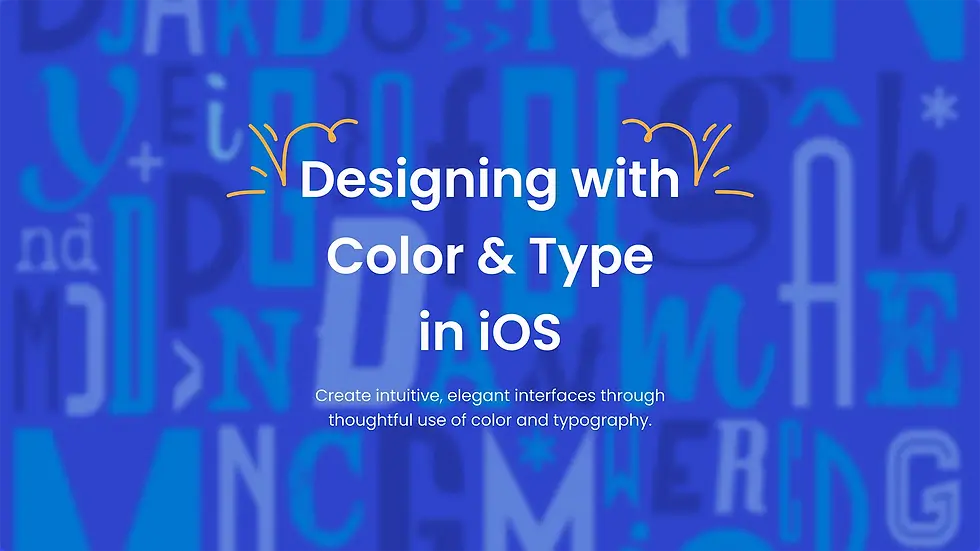Fastlane Continuous Integration

Continuous Integration (CI) is a core practice in software development that promotes the regular merging of code into a central repository. By automating the processes of merging, testing, and validating code, it minimizes integration conflicts and deployment issues. Developers frequently push their code changes, which in turn triggers automated builds and tests to catch errors early. This forward-thinking strategy elevates software quality, speeds up release cycles, and strengthens collaboration among development teams. Integrating CI allows organizations to optimize workflows, enforce coding standards, and sustain a resilient and scalable software development pipeline.
What is Fastlane?
Overview of Fastlane
Open-source platform for automating mobile app development tasks.
Supports both iOS and Android platforms.
Developed to simplify build, testing, and deployment processes.
Fastlane is an open-source automation utility designed to streamline mobile app development for both iOS and Android. It provides a set of command-line tools that handle monotonous tasks such as code signing, testing, screenshot creation, and app store deployment. Initially crafted for iOS, Fastlane now supports Android as well, offering cross-platform automation. It integrates seamlessly with widely used CI/CD systems like Jenkins, GitHub Actions, GitLab CI/CD, and Bitrise, enabling developers to simplify their workflows. With Fastlane, mobile teams can boost efficiency, reduce manual errors, and maintain a consistent release process across platforms.
Why Developers Use Fastlane
Automates routine tasks (e.g., signing, testing, deployment).
Enhances developer productivity while reducing human errors.
Ensures a consistent and streamlined release process.
Developers choose Fastlane because it simplifies the often complex process of mobile app deployment, significantly reducing manual effort. By automating build signing, testing, and distribution, Fastlane lets teams concentrate on coding rather than managing deployment configurations. It also accommodates multiple environments, making it easy to handle various app versions for staging, production, and beta testing. Fastlane’s ability to generate detailed metadata, manage screenshots, and handle API integrations renders it indispensable for mobile development. Coupled with robust community support and frequent updates, Fastlane remains a top solution for mobile development automation.
Key Features of Fastlane
Automation of Repetitive Tasks
Automates processes like code signing, provisioning, and release note generation.
Executes unit and UI tests automatically.
Facilitates app uploads to the App Store and Google Play.
Fastlane removes the need for manual intervention by automating time-consuming tasks in mobile development. It streamlines key workflows—such as building, testing, signing, and deploying apps—using predefined commands. Developers can specify these tasks within Fastfiles, ensuring every build adheres to a standard process. This consistency helps teams maintain high-quality standards while enhancing overall efficiency. Leveraging automation, Fastlane significantly reduces errors, increases productivity, and allows developers to focus on feature development.
Multi-Platform Support
Compatible with both iOS and Android applications.
Manages platform-specific workflows and distribution channels.
One of Fastlane’s most notable strengths is its dual support for iOS and Android. Developers can manage deployments for different mobile operating systems through a unified workflow, thereby avoiding redundant effort. Its cross-platform capability ensures that teams working on either hybrid or native applications can streamline their CI/CD pipelines. Whether deploying to Apple’s App Store or Google Play, Fastlane simplifies the process while meeting each platform’s unique requirements. This flexibility makes it essential for multi-platform development teams.
Seamless Integration with CI/CD Pipelines
Works with Jenkins, GitHub Actions, GitLab CI/CD, and other tools.
Guarantees automated workflows for building, testing, and deployment.
Fastlane integrates effortlessly with popular CI/CD platforms, enabling full automation of mobile app deployments. It supports systems like Jenkins, GitHub Actions, Bitrise, GitLab CI/CD, and CircleCI, allowing developers to trigger Fastlane scripts directly from their CI/CD pipelines. This integration automates the complete app lifecycle—from testing and building to deployment and post-release monitoring—thereby eliminating manual steps. Fastlane’s compatibility with existing CI/CD infrastructures makes it an invaluable tool for modern mobile development teams.
Benefits of Using Fastlane in CI
Faster Build Times
Automates the entire build process.
Reduces manual interventions, expediting app development.
Fastlane drastically cuts down build times by automating processes that would otherwise require manual execution. Tasks like certificate signing, build generation, and uploading to app stores are streamlined, saving significant development time. Optimized workflows remove bottlenecks in the CI/CD pipeline and enable rapid iteration on app releases. This speed boost enhances agility and responsiveness to user feedback, making Fastlane crucial in fast-paced development environments.
Enhanced Team Collaboration
Standardizes build and deployment processes for teams.
Minimizes conflicts and enhances workflow efficiency.
Fastlane improves collaboration by enforcing a standardized development and deployment workflow across all team members. It provides a common set of scripts and automation tools that ensure uniformity across different builds and environments. This shared approach reduces miscommunications and configuration errors, fostering better teamwork among developers, testers, and release managers. Centralizing deployment tasks improves coordination and streamlines workflows, leading to a smoother development process.
Consistent and Reliable Outputs
Ensures every build follows the same predetermined steps.
Reduces inconsistencies and enhances reliability.
By enforcing a structured and repeatable build process, Fastlane guarantees that every release follows a set protocol, thereby reducing the potential for human error. Developers can configure Fastlane to validate builds before deployment, catching issues early in the cycle. Automated testing and validation further enhance software stability, resulting in predictable, high-quality releases.
How to Set Up Fastlane for Continuous Integration
1. Prerequisites
Before you begin, ensure you have the following:
Fastlane installed locally
For iOS:
sudo gem install fastlane -NV
A project with a Fastfile
Typically set up by running:
cd <project_directory> fastlane init
This command creates the fastlane folder and a Fastfile for defining your lanes.
Familiarity with your chosen CI system
For example, if you’re using GitHub Actions, you’ll need a .github/workflows/ci.yml (or a similarly named file).If using Jenkins, you’ll require a Jenkinsfile or a freestyle job capable of executing Fastlane commands in a shell/batch context.
2. Defining Your Lanes
Your Fastfile is where you define various workflows, known as lanes—a sequence of Fastlane actions. Common lanes include:build – for compiling the app
test – for executing unit/UI tests
beta – for distributing test builds (e.g., TestFlight, Google Play Internal Track)
release – for pushing production releases
Below is an example Fastfile snippet for an iOS project:
default_platform(:ios)
platform :ios do
desc "Run unit tests"
lane :test do
scan(
scheme: "MyApp",
clean: true
)
end
desc "Build and export an .ipa"
lane :build do
gym(
scheme: "MyApp",
export_method: "app-store"
)
end
desc "Upload to TestFlight"
lane :beta do
build
pilot
end
desc "Submit a release build to the App Store"
lane :release do
build
deliver(
submit_for_review: true,
skip_metadata: true,
skip_screenshots: true
)
end
end
3. Example CI Configurations
GitHub Actions
Create a Workflow FileWithin your repository, create a file at .github/workflows/ci.yml (or another relevant name such as fastlane.yml).
Add a Job to Execute Fastlane Below is a basic workflow example for iOS:
name: iOS Fastlane CI
on:
push:
branches: [ "main" ]
pull_request:
branches: [ "main" ]
jobs:
build:
runs-on: macos-latest
steps:
- uses: actions/checkout@v3
- name: Set up Ruby
uses: ruby/setup-ruby@v1
with:
ruby-version: '3.0' # Modify as necessary
- name: Install fastlane dependencies
run: |
gem install bundler
bundle install
- name: Run fastlane tests
run: |
bundle exec fastlane test
CircleCI
Create .circleci/config.ymlBelow is a simple configuration example for iOS:
version: 2.1
jobs:
build_and_test:
macos:
xcode: "14.0.0"
shell: /bin/bash --login -o pipefail
steps:
- checkout
- run:
name: Install Bundler & Fastlane
command: |
gem install
bundle install
- run:
name: Run tests
command: |
bundle exec fastlane test
workflows:
build-and-test:
jobs:
- build_and_test
Store Credentials
Define environment variables or add them through CircleCI’s “Project Settings → Environment Variables.”
Jenkins
Freestyle Job
Within the “Build” section, choose “Execute shell” (for macOS/Linux) or “Execute Windows batch command,” then run:
bundle install
bundle exec fastlane test
Jenkinsfile (Declarative Pipeline)
pipeline {
agent any
stages {
stage('Checkout') {
steps {
checkout scm
}
}
stage('Install Dependencies') {
steps {
sh 'gem install bundler'
sh 'bundle install'
}
}
stage('Test') {
steps {
sh 'bundle exec fastlane test'
}
}
}
}
4. Handling Code Signing (iOS)
A crucial aspect of integrating iOS builds within CI is managing provisioning profiles and certificates. Fastlane’s match feature streamlines this process:
Create a private repository to securely store your encrypted provisioning profiles and certificates.
Initialize match by running:
fastlane match init
Set your match passphrase as an environment variable in your CI system (e.g., MATCH_PASSWORD).
Then add the following snippet to your Fastfile or CI environment variables:
match(
type: "appstore", # alternatively, 'development', 'adhoc', or 'enterprise'
app_identifier: "com.yourcompany.yourapp"
)
Call match in your CI lane before starting the build.
5. Caching and Speeding Up CI
Many CI platforms offer caching mechanisms to prevent the reinstallation of all dependencies during each build. For example, Bundler caching in GitHub Actions:
- uses: actions/cache@v3
with:
path: vendor/bundle
key: ${{ runner.os }}-gems-${{ hashFiles('**/Gemfile.lock') }}
restore-keys: ${{ runner.os }}-gems-
Similarly, Android Gradle caching is supported by several CI systems, including CircleCI and GitHub Actions cache actions.
6. Security Best Practices
Always use CI secrets or environment variables instead of committing sensitive data to your repository.
Encrypt code-signing assets and store them in a private repository or secure vault.
Restrict access to credentials to only those necessary for building or testing.
7. Tips & Common Pitfalls
Match / Code Signing
Ensure your Appfile or Fastfile contains the correct app_identifier.
Keep your MATCH_PASSWORD (or other sensitive credentials) secure as environment variables in CI.
Ruby / Bundler Versions
Outdated Ruby versions on CI machines can cause issues; specify your Ruby version where possible.
Platform-Specific Runners
iOS builds require macOS runners to execute Xcode commands.
Android builds generally run well on Linux runners.
Fastlane Plugins
If you’re using plugins, include a Pluginfile in your project and install them before calling lanes.
Verbose Logging
To troubleshoot CI issues, increase logging with:
fastlane --verbose
Putting It All Together
Assemble your Fastfile with the appropriate lanes (e.g., test, build, beta, etc.).
Configure your CI environment (GitHub Actions, Jenkins, CircleCI, etc.) to check out your code, install dependencies, and execute the desired Fastlane lane.
Integrate code-signing or keystore logic if releasing to TestFlight or Google Play.
Ensure sensitive credentials are stored securely in your CI system’s secret storage.
Test your setup locally by running fastlane <lane_name>.
Push your updates to the CI environment and confirm that everything functions as expected.
Once properly configured, every push or pull request will trigger a build, test run (and optionally distribution), ensuring continuous integration and delivery for your app.
Troubleshooting Common Issues with Fastlane
Debugging Fastfile Errors
Fastlane’s Fastfile is a versatile scripting tool, but syntax errors or misconfigured actions can lead to failures. To diagnose problems, run Fastlane with the --verbose flag to obtain detailed error messages and logs. Inserting breakpoints within the Fastfile can help pinpoint problematic sections. If an action fails, consult Fastlane’s official documentation or check GitHub issues for solutions. Systematic debugging ensures your automation scripts run smoothly.
Managing Dependency Conflicts
Since Fastlane relies on Ruby gems and other libraries, version conflicts might occur. Use Bundler to manage dependencies and specify gem versions in a Gemfile. Running bundle exec fastlane <lane> ensures the correct dependencies are used. If issues persist, update Fastlane and reinstall dependencies. Effective dependency management is crucial for reliable operation in CI/CD environments.
Handling Authentication Challenges
Authentication is key when deploying mobile apps, and Fastlane offers built-in mechanisms for secure credential management. However, errors can arise when integrating with services like the Apple Developer Portal or Google Play. Storing API keys, certificates, and credentials in environment variables helps prevent authentication failures. Tools like Fastlane’s match further secure iOS provisioning profiles. Adhering to best practices for authentication ensures secure, error-free deployments.
Advanced Tips for Optimizing Fastlane CI
Leveraging Plugins for Extended Functionality
Fastlane’s plugin system enables developers to extend its features with custom functionality. The Fastlane Plugin Directory includes numerous community-developed plugins for tasks such as Slack notifications, analytics reporting, and crash monitoring. Install plugins by running:
fastlane add_plugin <plugin_name>
Leveraging plugins allows teams to tailor their CI/CD workflows and improve automation efficiency.
Best Practices for Fastlane Scripts
To maximize Fastlane’s effectiveness, structure your Fastfiles logically, use environment variables for sensitive data, and break tasks into modular lanes. Maintaining clear documentation for Fastlane configurations also helps onboard new team members quickly. A well-organized Fastlane setup promotes long-term maintainability and scalability.
Security Considerations
Security is paramount in mobile app automation. Avoid storing credentials in plaintext within Fastfiles; instead, use encrypted storage solutions. Utilizing Fastlane’s match for code signing reduces unauthorized access to provisioning profiles. Regular audits of Fastlane scripts for security vulnerabilities further mitigate risks in automated deployments. Prioritizing security ensures that Fastlane operates safely within CI/CD environments.
Fastlane Community and Resources
Open Source Contributions
Fastlane is an open-source project, and developers can contribute to its evolution by submitting pull requests, reporting bugs, or sharing best practices. The Fastlane GitHub repository is maintained by a global community, and contributing not only improves the tool but also deepens one’s understanding of mobile automation.
Official Documentation
The official Fastlane documentation offers comprehensive guides on installation, configuration, and troubleshooting. It includes tutorials, API references, and best practices to assist developers in integrating Fastlane into their CI/CD workflows. Regularly reviewing the documentation ensures teams remain updated with the latest features and improvements.
Active Developer Forums
Fastlane boasts an active community on platforms like GitHub Discussions, Stack Overflow, and Reddit. Developers can exchange ideas, share experiences, and discuss automation strategies. Engaging with this community provides valuable insights and solutions for optimizing CI/CD workflows.
This is your Feature section paragraph. Use this space to present specific credentials, benefits or special features you offer.Velo Code Solution This is your Feature section specific credentials, benefits or special features you offer. Velo Code Solution This is
More Ios app Features
Optimizing iOS App Performance
Enhance the speed, responsiveness, and efficiency of your iOS app. Learn how to reduce memory usage, optimize rendering, and eliminate performance bottlenecks using profiling tools and best practices.
Effective Use of Color and Typography in iOS Apps
Use color and typography effectively to enhance UI and brand identity. Learn how to choose palettes, apply dynamic type, and maintain visual hierarchy across light and dark modes in iOS apps.