Transparency Effects in Wix Studio
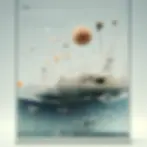_w.webp)
This is your Feature section paragraph. Use this space to present specific credentials, benefits or special features you offer.Velo Code Solution This is your Feature section specific credentials, benefits or special features you offer. Velo Code Solution This is
Transparency effects are crucial in modern web design, adding a layer of sophistication and engagement to websites. Wix Studio, an intuitive platform for web design, facilitates the creation and manipulation of transparency effects through a variety of tools and features. At Davydov Consulting, we harness the full spectrum of Wix Studio's capabilities to provide our clients with cutting-edge design solutions.
Here's how we, at Davydov Consulting, leverage Wix Studio to achieve stunning transparency effects:
1. Image and Logo Transparency:
- Wix Studio provides a straightforward method to make image or logo backgrounds transparent. By navigating to the Media Manager, selecting the image to edit, and utilizing the ‘Crop & Edit’ followed by ‘Cut Out’ features, images can be easily edited for transparency (source).
- Additionally, the transparency tool in Wix allows for precise control over the transparency level by selecting the desired transparency color. The opacity property can also be adjusted to achieve the desired level of transparency (source).
2. Transparent Video Integration:
- With Wix Studio, adding transparent videos to your website is a breeze. The platform offers a simple workflow where you click 'Add' on the editor, choose 'Decorative or Video & Music,' and then select 'Transparent Video.' Transparent videos add a dynamic layer to the web pages, as the video background becomes invisible, allowing for creative stacking of videos and other visual elements (source).
- The newly available transparent video collection on Editor X, a part of the Wix Studio suite, allows for further customization of the design, behavior, and colors of your videos to suit your brand's aesthetic (source).
3. Design Flexibility:
- Wix Studio's intuitive grid experience enables designers to work directly on the canvas, adding emphasis and style where needed. This flexibility is pivotal when working with transparency effects, as it allows for a seamless integration of transparent elements with other design features (source).
Our team of Wix Studio designers and developers at Davydov Consulting are adept at exploiting these features to craft unique, engaging, and visually appealing websites. Whether you're looking to incorporate transparent images, videos, or other design elements, our Wix Studio agency is equipped to deliver superior design solutions tailored to your brand's needs.
In the world of web design, transparency effects play a crucial role in enhancing the visual appeal and user experience of a website. Transparency involves making certain elements or areas partially or fully see-through, allowing for a layered and dynamic look. Wix Studio, a popular website building platform, offers a range of tools to incorporate transparency effects seamlessly into your website design.
Types of Transparency Effects
Opacity
One of the most common transparency effects is opacity, which determines how opaque or transparent an element appears. Adjusting opacity can create subtle or dramatic effects, depending on the desired design outcome.
Gradient Transparency
Gradient transparency involves blending two or more colors together with varying levels of opacity. This effect adds depth and dimension to elements like backgrounds and overlays.
Image Transparency
With image transparency, specific parts of an image can be made transparent, allowing for creative integration with other elements on the page.
Background Transparency
Background transparency enables designers to make the background of an element, such as a section or container, partially transparent, revealing the content behind it.
How to Use Transparency Effects in Wix Studio
Using transparency effects in Wix Studio is intuitive and user-friendly.
Accessing the Wix Studio interface: Log in to your Wix account and select the website you want to edit.
Adding transparency to elements: Choose the element you wish to make transparent, such as an image, text box, or shape.
Adjusting transparency levels: Use the opacity slider or input a specific value to adjust the transparency level.
Previewing transparency effects: Preview your website to see how the transparency effects look in action.
Best Practices for Using Transparency Effects
When incorporating transparency effects into your website design, it's essential to follow these best practices:
Maintaining readability: Ensure that text remains readable against transparent backgrounds by using contrasting colors or adding an overlay.
Balancing design elements: Avoid overwhelming your design with too many transparent elements. Balance transparency with solid colors and imagery for a cohesive look.
Consistency across pages: Maintain consistency in your transparency effects to create a unified browsing experience for your visitors.
Advanced Techniques for Transparency Effects
For more dynamic and engaging designs, consider implementing these advanced techniques:
Animation with transparency: Use animation effects in combination with transparency to create eye-catching visuals.
Hover effects: Add transparency changes on hover to create interactive elements that respond to user actions.
Parallax scrolling: Combine parallax scrolling with transparency effects for a captivating scrolling experience.
Benefits of Transparency Effects in Web Design
Transparency effects offer several benefits for both designers and website visitors:
Enhanced aesthetics: Transparent elements add depth and sophistication to your design.
Improved user experience: Well-executed transparency effects can guide users' attention and improve navigation.
Brand identity reinforcement: By using transparency to showcase brand colors and imagery, you can strengthen your brand identity.
Potential Pitfalls and How to Avoid Them
While transparency effects can enhance your website's visual appeal, they come with some potential pitfalls:
Overusing transparency: Too much transparency can clutter your design and make it hard to read or navigate.
Compatibility issues: Not all browsers support advanced transparency effects, so it's essential to test your design across different platforms.
Accessibility concerns: Ensure that transparent elements meet accessibility standards and are accessible to users with disabilities.
Future Trends in Transparency Effects
As web design continues to evolve, we can expect to see new trends and technologies emerging in transparency effects:
Predictions for upcoming developments: Speculation on how transparency effects might evolve in the future.
Integrating transparency with emerging technologies: Exploring how transparency effects can be integrated with technologies like VR and AR.
Conclusion
Transparency effects are a powerful tool in the arsenal of web designers, offering countless opportunities for creativity and innovation. By mastering the art of transparency, you can elevate your website's design and create memorable user experiences.
Leveraging Machine Learning and Data Analysis in Wix Studio
Harness the power of machine learning to detect changes in patterns and suspicious activities, thwarting any attempted misuse of accounts, data, or sites.
Effective Third-Party Risk Management in Wix Studio
A stringent Third-Party Risk Management (TPRM) program, inclusive of ongoing assessments, guarantees adherence to our rigorous security standards by vendors and third-party apps.

_we.webp)

_we.webp)